There are many methods in fighting spam or junk emails, you can purchase the best anti-spam filter and yet spammers will kept on sending emails to your inbox. For me, the best method is to create a temporary email address, also known as disposable email address. Something like spoofing, only legal.
It is instantaneous, unlike Hotmail where you have so many steps. The drawback is you can’t delete or remove the email address. Furthermore, you might have validation issues this is because all emails are forwarded to the original address, therefore, when you validate the incoming email, CompanyX believes that you are emailing from a different email account, thus denying you access.
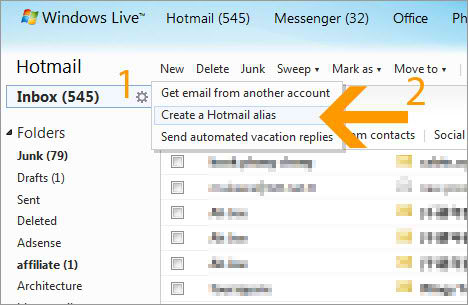
Step 1 – Mouse over and click on the icon as shown in screen shot
Step 2 – Select ‘Create a Hotmail alias’
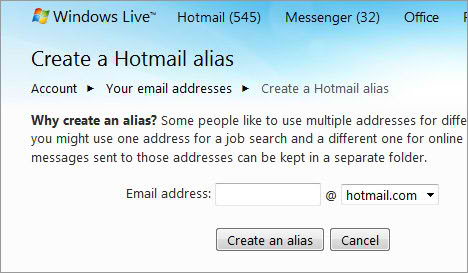
There you go, choose an alias and hit the ‘Create an alias’ button. You may associate up to five different aliases with your Hotmail account.
Gmail Temporary Email
- 1. Assuming that your Gmail is ‘example@gmail.com’
- 2. Add a “+” sign to the address
- 3. For instant – ‘example+money@gmail.com’
- 4. All incoming emails will be sent to your original ‘example@gmail.com’ account
- 5. Create a new filter ‘money’ to have all emails from that new address filtered
It is instantaneous, unlike Hotmail where you have so many steps. The drawback is you can’t delete or remove the email address. Furthermore, you might have validation issues this is because all emails are forwarded to the original address, therefore, when you validate the incoming email, CompanyX believes that you are emailing from a different email account, thus denying you access.
Hotmail Temporary Email
Hotmail took a different approach, you are required to create a temporary email address. Use the new address for suspicious newletter subscription, once you’re done subscribing, delete the email address. Unlike Google, you stop receiving spam messages once the temporary email address is disposed.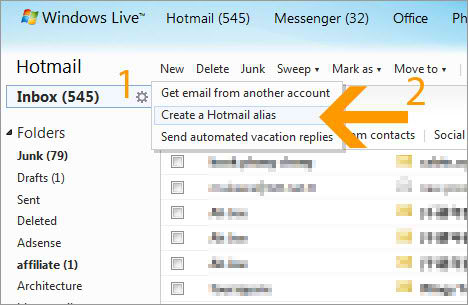
Step 1 – Mouse over and click on the icon as shown in screen shot
Step 2 – Select ‘Create a Hotmail alias’
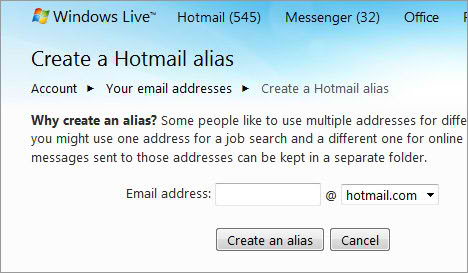
There you go, choose an alias and hit the ‘Create an alias’ button. You may associate up to five different aliases with your Hotmail account.
No comments:
Post a Comment